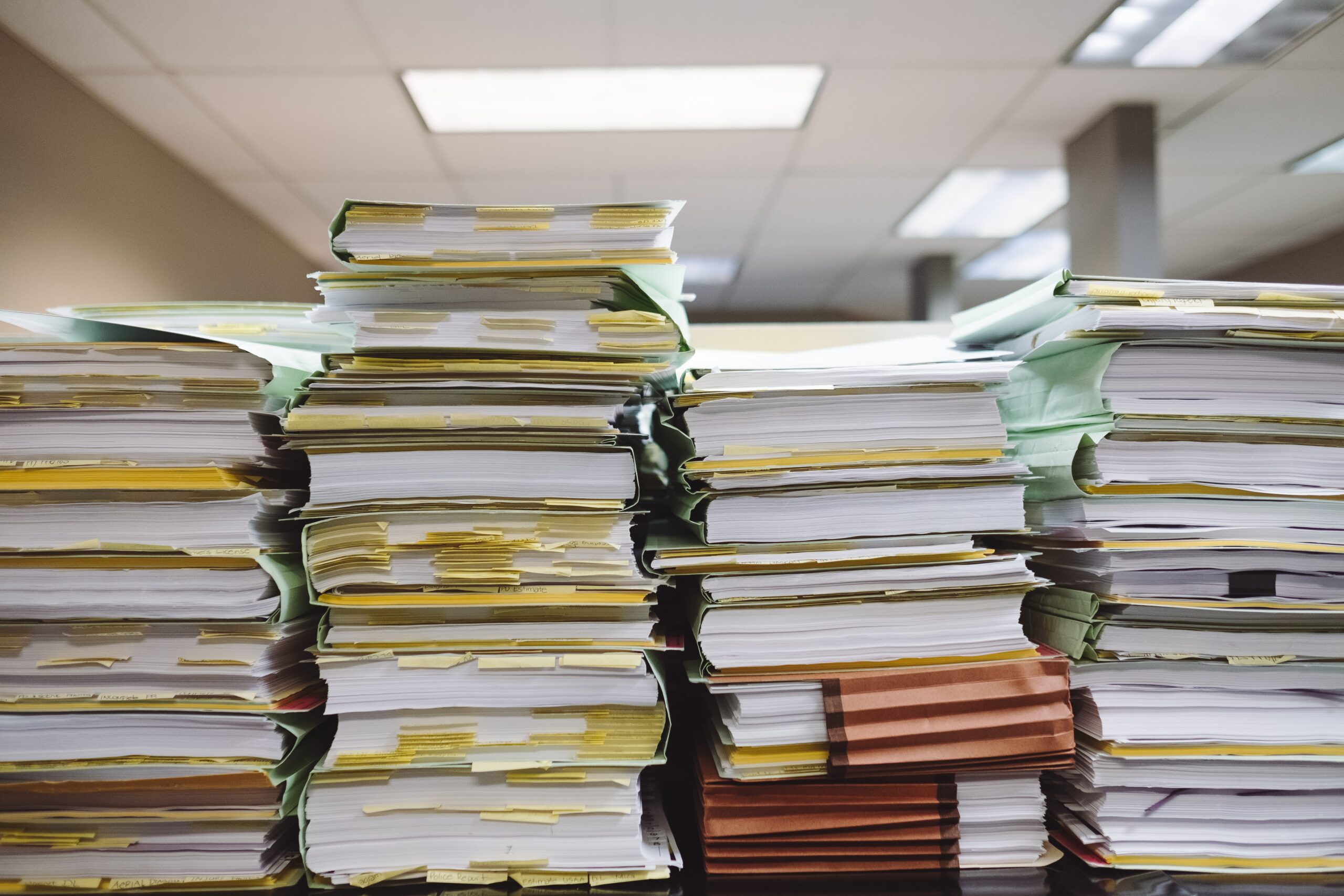5 secrets to inclusive buttons

I wanted to share some helpful tips on how to make your website’s buttons accessible to everyone.
First, what do I mean by an accessible button? Well, an accessible button is one that can be used by anyone, regardless of their physical abilities. That means the button should be easy to find, easy to understand, and easy to interact with using various input methods.
Here are some tips to help you create accessible buttons:
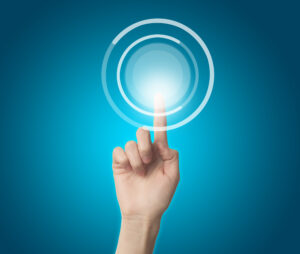
- Use descriptive labels: When creating buttons, it’s essential to ensure that the label accurately describes what the button does. Avoid using vague or ambiguous labels like “click here“. Instead, use descriptive language that clearly conveys the button’s function. Some websites will add off-screen text to a button to provide the descriptive language that a button needs.
- Use proper button markup: When creating buttons, it’s best to use the proper semantic HTML markup, such as the <button> element. This ensures that assistive technologies can identify the button as a clickable element.
- Add ARIA attributes: If you didn’t use semantic HTML in your code, you’ll need to add ARIA (Accessible Rich Internet Applications) attributes to inform assistive technologies about the function and purpose of user interface components. For buttons, use
role=”button”to identify them. - Ensure proper color contrast: Make sure that the color of your button contrasts well with both the text color inside the button and the background color of your website. This is important for users with low vision or color blindness who may have difficulty distinguishing between certain colors. You can use the guide provided in “The essential guide to inclusive font” to achieve a minimum of 4.5:1 color contrast.
- Allow for keyboard navigation: Ensure that your buttons can be accessed and interacted with using the keyboard alone. This is important for users who may not be able to use a mouse or other pointing device.
By following these tips, you can create buttons that are accessible to all users. Remember, accessibility isn’t just the right thing to do – it’s also good for business. By making your website accessible, you’ll be able to reach a wider audience, including users with disabilities who may otherwise be unable to access your content. So, start making your buttons compliant for accessibility today!